Sharing on Social Media
Digital Templates
Spread the word! Feel free to reshare orrepost any content on Cherry’s social mediapages: Instagram & Facebook
You can download any of the images fromour collection and use the text (captions) we’ve provided below. If you have a Canva account (free to sign up), you can customize these templates with your practice logo: Aesthetics, Dental, Veterinary
Need a caption for your post? Get them here.
Digital Templates
- Organize a major announcement across all your platforms about Cherry. Use ouronline resources to update your website, put together an email blast, and text yourcustom pre-qualification link directly to patients from within the app!
- Post about us at least once a week! Posting frequently ensures that your prospectiveand current patients know that they can finance their treatment with Cherry. Work withone of our representatives if you have special requests for posts.
- Use a strong Call to Action (click here, swipe up, link in our bio, etc.) to encourage patientfollow-through. Be sure to tag Cherry (@withcherryUS) so we can help you spread theword and so patients know they can ask us direct questions!
Create a Linktree link and place it in your Instagram bio. Instagram only allows you to
add 1 link in your bio, so by using Linktree you can get around this limitation and add as
many links as you want. Add your website link, your booking link, any review site links, and
most importantly, your Cherry pre-qualification link.
Brand Guidelines
Cherry has guidance on logos, colors, co-branding, and marketing compliance.
View Brand Guidelines

.svg)
.svg)
.svg)

.svg)
.svg)
.svg)
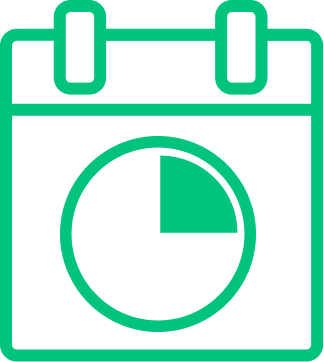
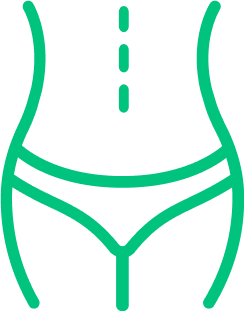
.svg)
.svg)
.svg)
.svg)
.svg)
.svg)
.svg)